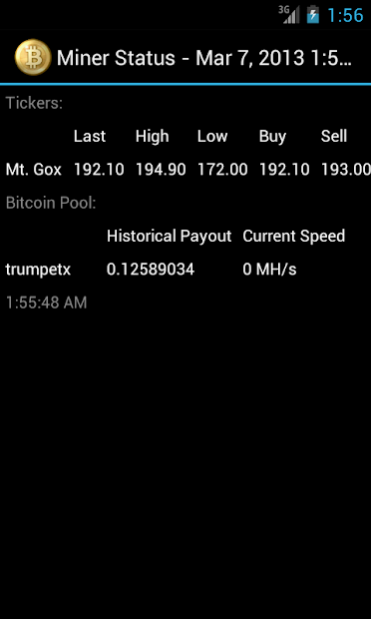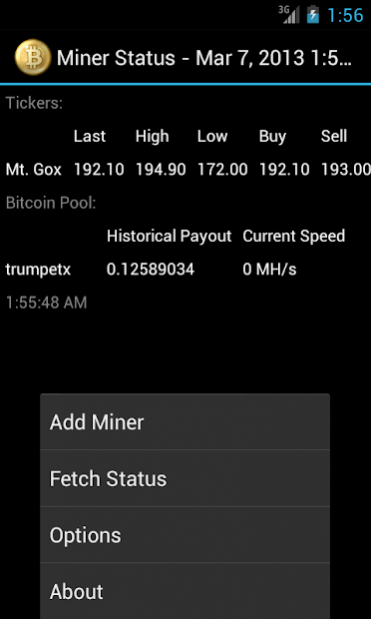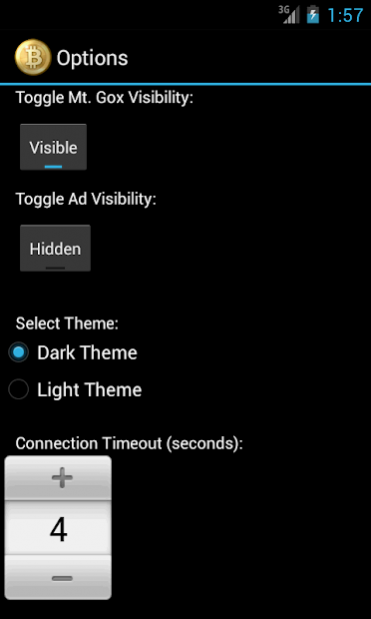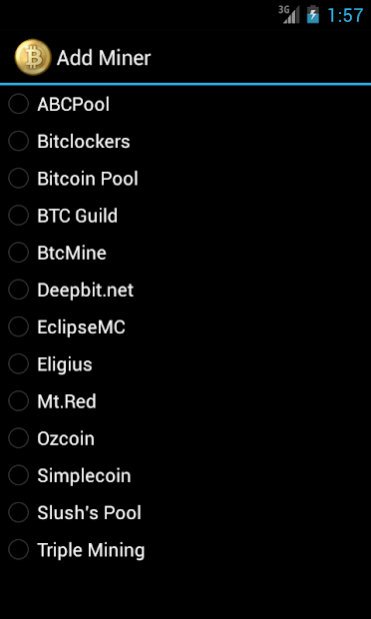Miner Status 1.0.2
Free Version
Publisher Description
Are you out and about and want to know if your Bitcoin Miner has locked up? Interested in keeping tabs on your Bitcoin Miner to make sure he (or she) is working hard for your money?
Wait no more! Miner Status is here to help you do just that. Release 0.9.x comes with all of the functionality you need! Check the latest prices on Mt. Gox while compulsively checking your current hashrate -- what could be better?
Supported Exchanges:
Coinbase (https://coinbase.com) - Last price only (all currencies in-app)
Btc-e(https://btc-e.com/) - Full ticker in USD, RUR, EUR only
Supported Pools:
Bitclockers (http://bitclockers.com/)
Bitcoinpool (http://www.bitcoinpool.com/)
BitMinter(https://bitminter.com) ** confirmed issues **
BtcGuild (http://www.btcguild.com/ ** some reported issues **
Btcmine (http://btcmine.com/)
Deepbit (https://deepbit.net/account)
EclipseMC (https://eclipsemc.com)
Eligius / Luke Jr. (http://eligius.st/~gateway/) ** some reported issues **
HHTT (http://hhtt.1209k.com/)
itzod.ru (https://pool.itzod.ru/)
Ozcoin (https://ozco.in/)
Slush / Bitcoin Pooled Mining (http://mining.bitcoin.cz)
TripleMining (https://www.triplemining.com)
If you find a bug or have an enhancement request, please enter it here:
https://bitbucket.org/trumpetx/minerstatus/issues
or send an email to minerstatus@trumpetx.com
If you like the app, you know what to do:
1KHA6eqipDi2efXjKpNpztTWhR58TrgGs3
About Miner Status
Miner Status is a free app for Android published in the Accounting & Finance list of apps, part of Business.
The company that develops Miner Status is David Greene. The latest version released by its developer is 1.0.2. This app was rated by 3 users of our site and has an average rating of 4.7.
To install Miner Status on your Android device, just click the green Continue To App button above to start the installation process. The app is listed on our website since 2014-02-28 and was downloaded 204 times. We have already checked if the download link is safe, however for your own protection we recommend that you scan the downloaded app with your antivirus. Your antivirus may detect the Miner Status as malware as malware if the download link to com.trumpetx.minerstatus is broken.
How to install Miner Status on your Android device:
- Click on the Continue To App button on our website. This will redirect you to Google Play.
- Once the Miner Status is shown in the Google Play listing of your Android device, you can start its download and installation. Tap on the Install button located below the search bar and to the right of the app icon.
- A pop-up window with the permissions required by Miner Status will be shown. Click on Accept to continue the process.
- Miner Status will be downloaded onto your device, displaying a progress. Once the download completes, the installation will start and you'll get a notification after the installation is finished.